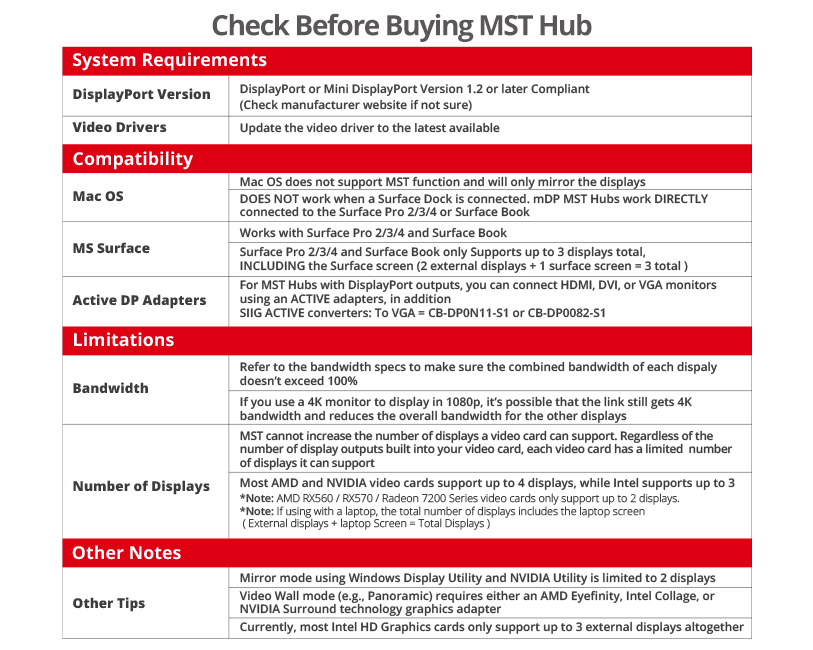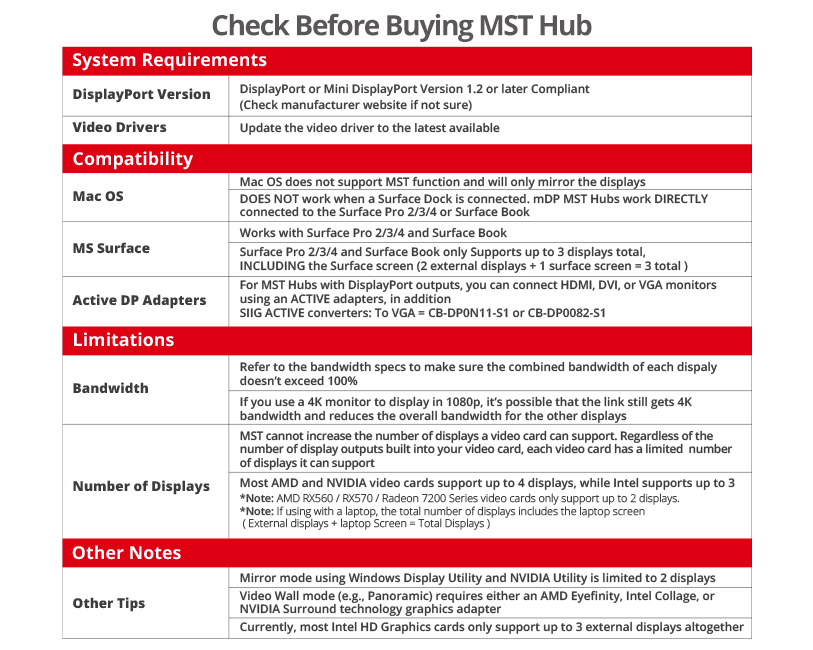Features
- Expands a single DisplayPort 1.2 source with Multi Stream Transport (MST) technology to two HDMI outputs
- Supports video resolutions up to 3840x2160 with single display connected and 3840x1200 when two displays are connected in video wall mode
- Compatible with latest DisplayPort 1.2 enabled graphics cards or video sources such as AMD Eyefinity Technology
- Supports extended, mirror, and video wall display modes
- Metal housing for better RF shielding
Notes:
1) Mirror mode using Windows Display Utility and NVIDIA Utility is limited to 2 displays
2) Video Wall mode (e.g., Panoramic) requires either an AMD Eyefinity, Intel, or NVIDIA Surround technology graphics adapter
3) Currently, most Intel HD Graphics cards only support up to 3 external monitors altogether
4) Mac OS currently does not support MST function will only mirror displays
Important information:
Adding additional displays to your system is simple with MST Hubs; however, they are mostly dependent on and tied to your Graphics Card’s capability to operate properly. Make sure your system requirements are met before purchasing an MST Hub. Below are some key requirements for our MST Hubs. Please contact us if you’re not sure before making your purchase.
1) Make sure your DisplayPort or Mini DisplayPort is DP v1.2 or later. This is the most important criteria. If you’re unsure, check with the video card or system manufacturer.
2) Mac OS does not support MST function and will only mirror the displays.
3) Install the latest drivers for your video card. Go directly to the system/video card manufacturer or chipset owner, such as AMD, Nvidia or Intel, to find the latest driver. Driver update through Device Manager may not retrieve the latest driver available.
4) MST hubs cannot increase the number displays a video card supports. Regardless of the number of display connectors built into your video card, each video card has a limited number of displays it can support. From our experience at the current time, AMD and NVIDIA video cards support up to 4 displays, while Intel supports up to 3. If you’re unsure, check with the video card or system manufacturer.
5) Refer to our bandwidth table to make sure additional displays can be accommodated. It’s important to note that if you use a 4K monitor to display in 1080p, there’s a possibility that the link still gets 4K bandwidth and reduces the overall bandwidth for the other displays.
6) To connect HDMI, DVI, VGA monitors to our DisplayPort/Mini DisplayPort to DisplayPort MST Hubs, use ACTIVE converters.
7) The Microsoft Surface “Dock” is not compatible with Mini DisplayPort MST Hubs and should not be used when the Surface Dock is connected. Our Mini DisplayPort MST Hubs will work when directly connected to the Surface tablet/book.
8) These Microsoft Surface products are compatible with our Mini DisplayPort 2-port MST Hubs: A) Surface Pro 2, B) Surface Pro 3, C) Surface Pro 4, D) Surface Book. *Note: Surface products only support up to 3 displays total, including the Surface screen.