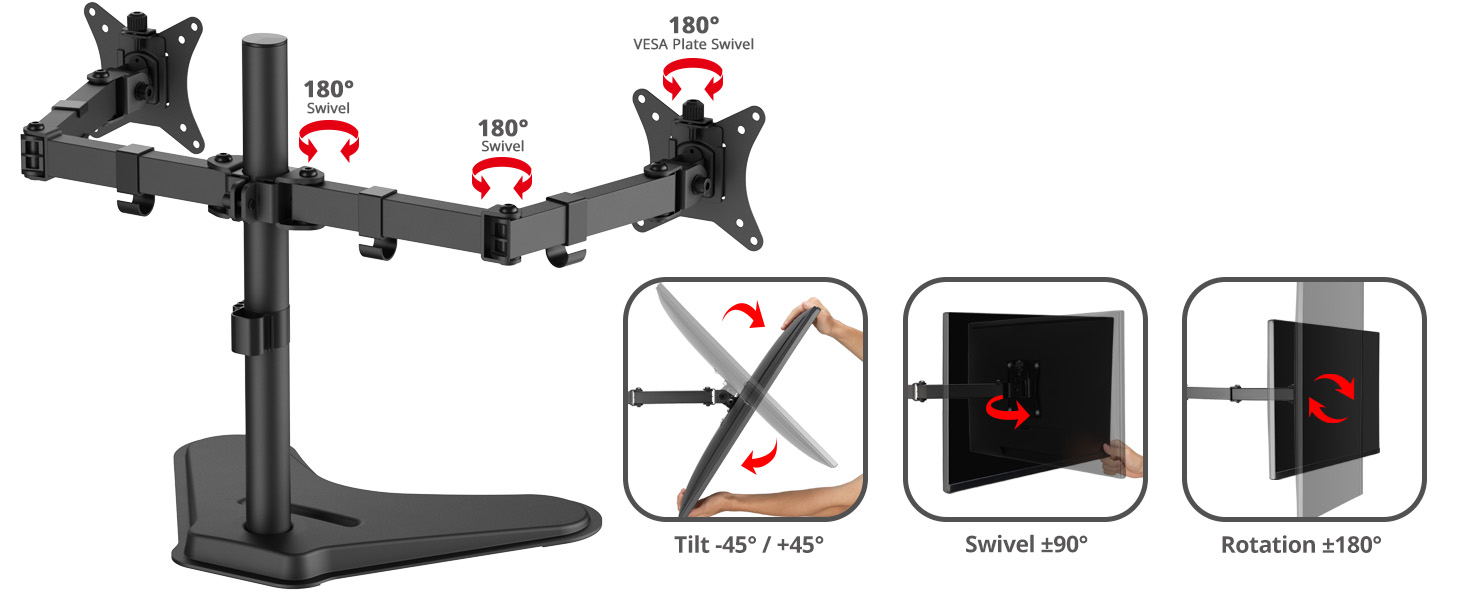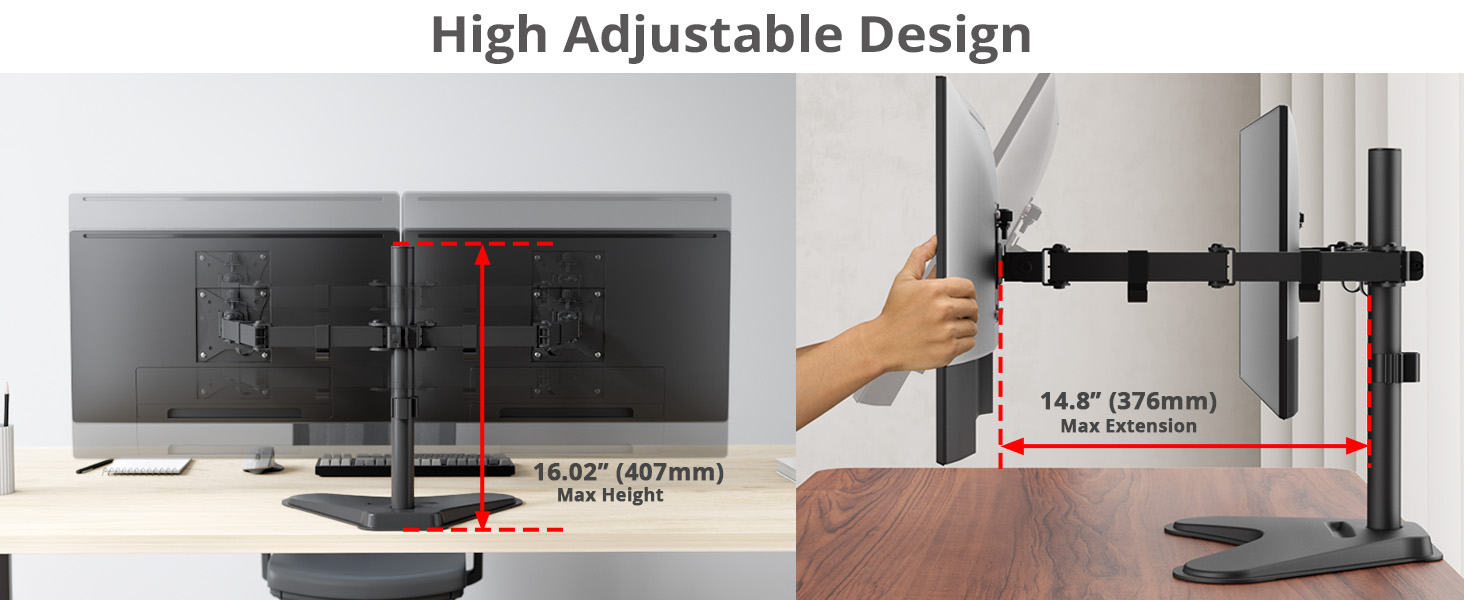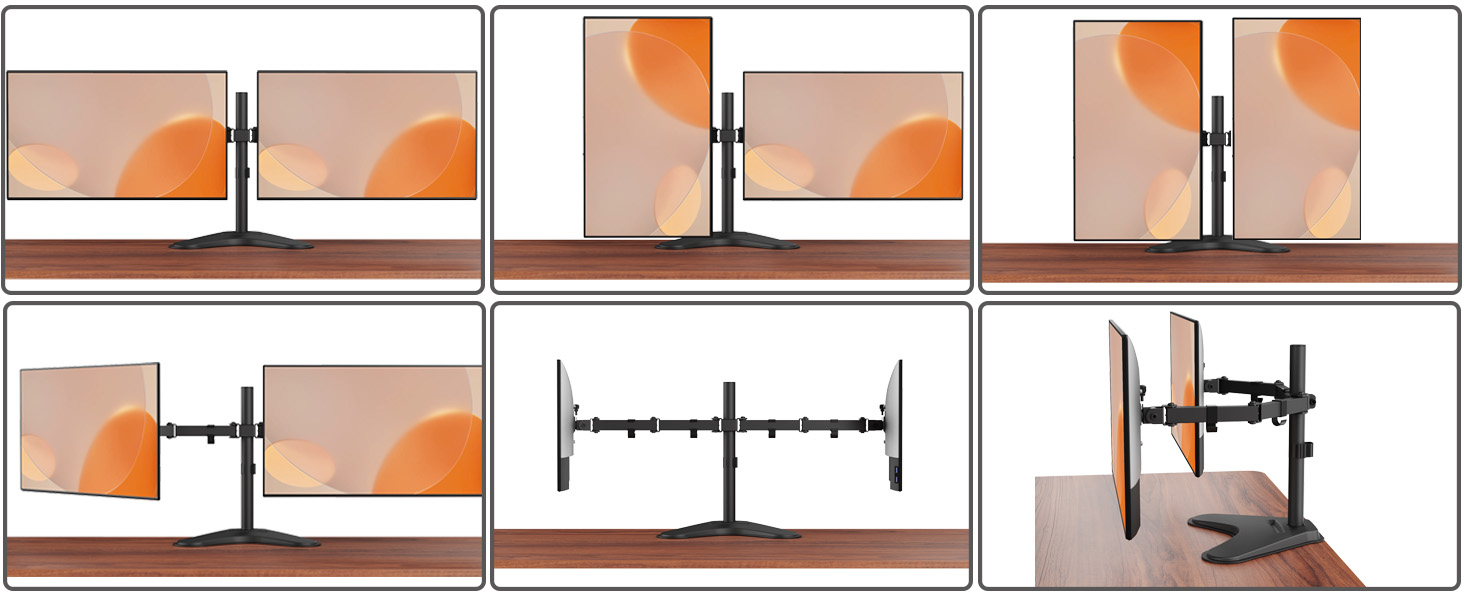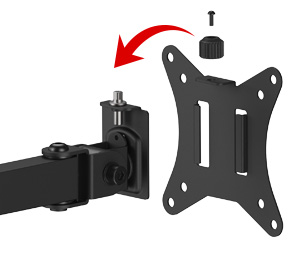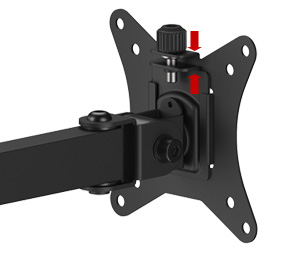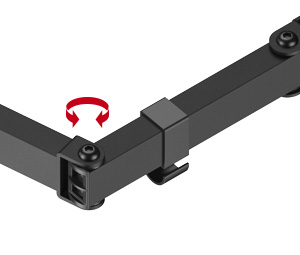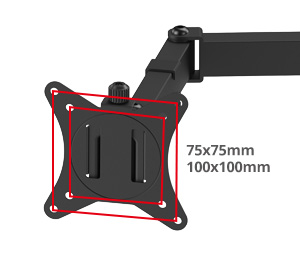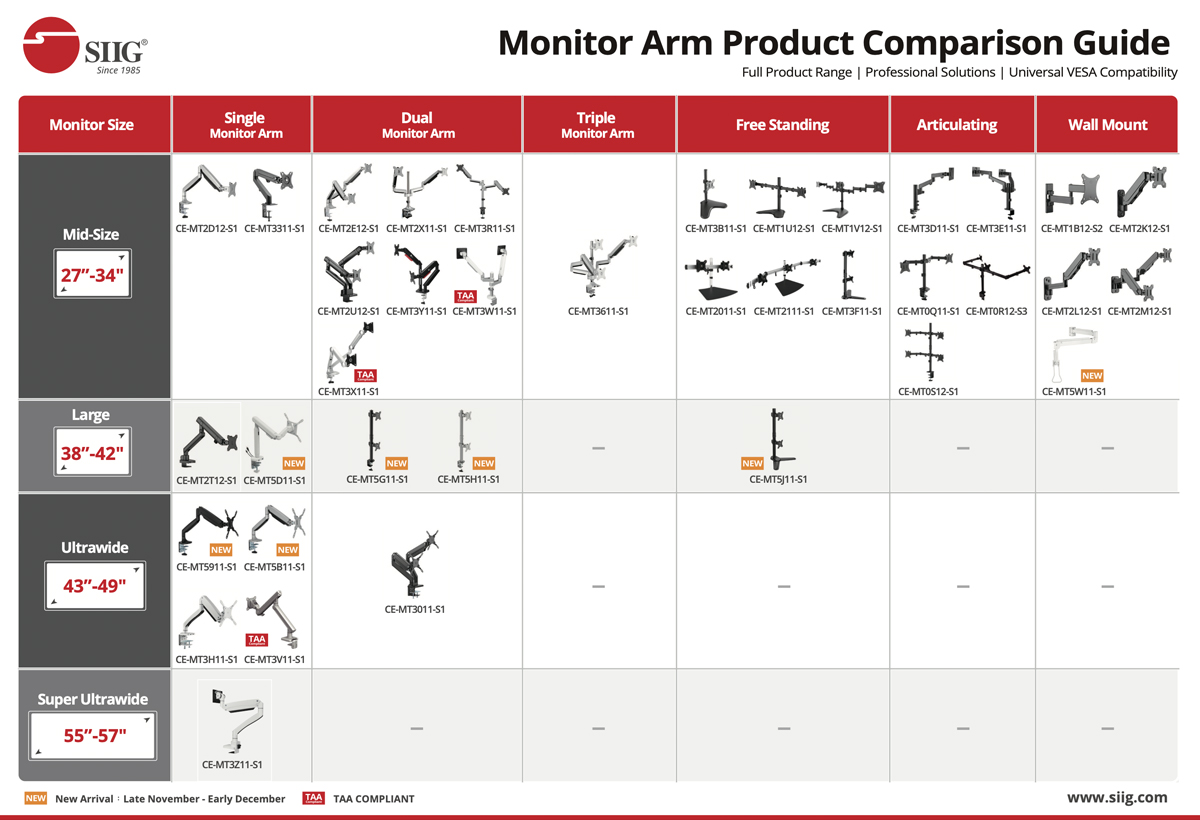We use cookies to make your experience better. To comply with the new e-Privacy directive, we need to ask for your consent to set the cookies. Learn more.
Articulated Freestanding Dual Monitor Desk Stand - 13"-32" - Max Load 19.8 lbs - 75x75mm/100x100mm
OverviewArticulated Freestanding Dual Monitor Desk Stand - independently tilt, swivel, rotate and extend two monitors, Fits 13" to 32" monitors, Max Load 19.8 lbs(each), VESA Plate 75x75mm/100x100mm, Cable Management, Detachable VESA Plate
FeaturesSupports a Wide Range of Monitors
Easily Full-motion AdjustmentSupports tilt angles of +/-45°, 180° swivel, 360° rotation for adjustment of viewing angle, easy to hold the screen in the correct, comfortable position to meet your needs
Ergonomic Viewing AngleLift the arm 16.02 inches (407mm) to find the perfect and ergonomic viewing height that relieves your body strain Max extension up to 14.8" (376mm) The freestanding base provides stability and support on any work surface A convenient phone slot located on the base
Multiple Screen CombinationsWith support for a wide range of screen configurations, you have the freedom to design your ideal display setup. Whether you use dual monitors as extended displays or in a mirrored output arrangement, this solution adapts seamlessly to your specific requirements. Enjoy enhanced flexibility in any environment, ensuring optimal viewing angles, improved workflow efficiency and a customized user experience
Integrated Cable ManagementBuilt-in cable management system keeps cables neat, organized and safely out of sight, creating a comfortable work environment
|
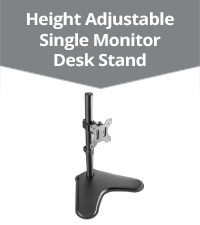 |
 |
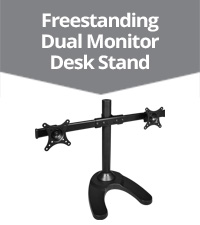 |
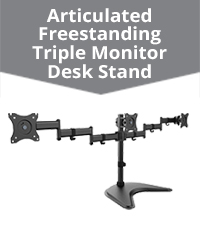 |
|
| SKU | CE-MT3B11-S1 | CE-MT1U12-S1 | CE-MT1712-S2 | CE-MT1V12-S1 |
|---|---|---|---|---|
| Fits Screen Size | 13"-32" | 13"-32" | 13"-27" | 13"-27" |
| Max Load Per Arm | 17.6 Ibs | 19.8 Ibs | 22 Ibs | 17.6 Ibs |
| Fits VESA Size | 75x75mm, 100x100mm | 75x75mm, 100x100mm | 75x75mm, 100x100mm | 75x75mm, 100x100mm |
| Max. Height | 18” | 16.02” | 18.5" | 16.75" |
| Max. Arm Extension | N/A | 14.8” | N/A | 24.8" |
| Mount Type | Freestanding | Freestanding | Freestanding & Grommet bases | Freestanding |
| Cable Management | ✓ | ✓ | ✓ | ✓ |
| Detachable VESA Plate | ✓ | ✓ | ✓ | ✕ |
Specifications
Package contents |