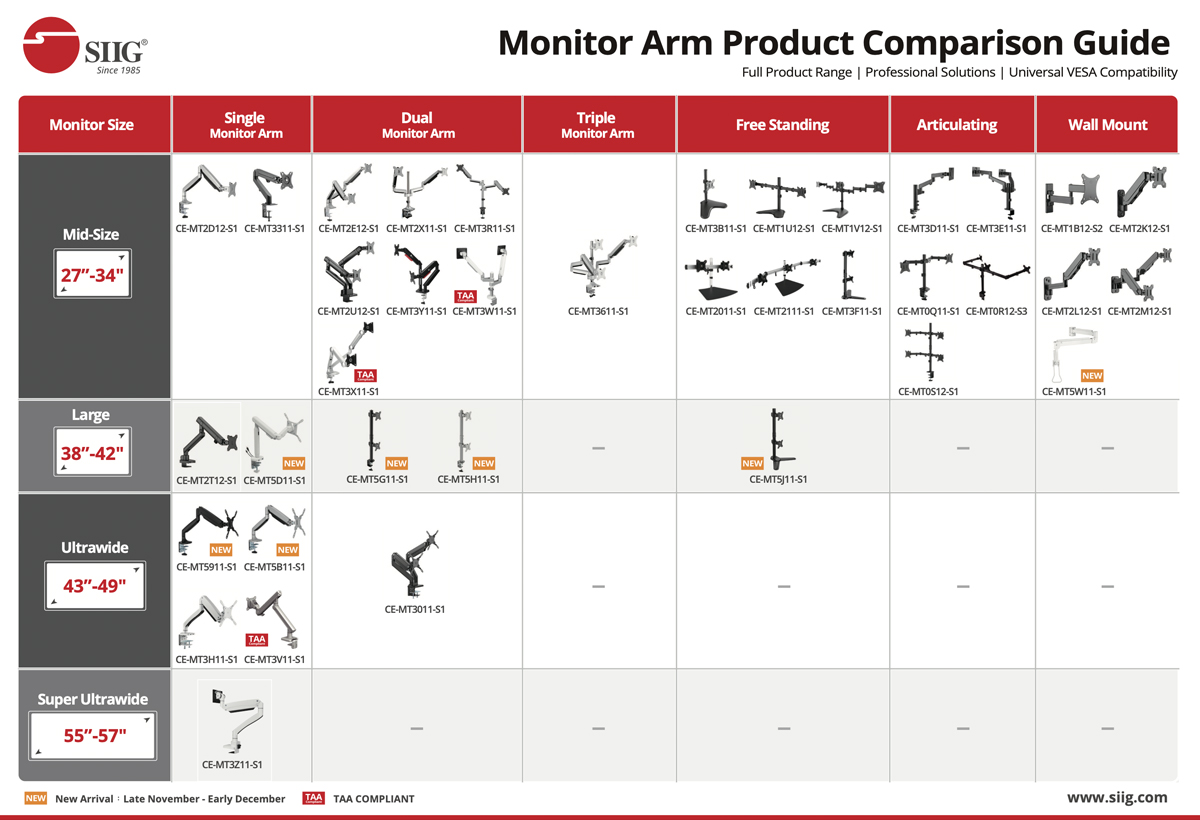We use cookies to make your experience better. To comply with the new e-Privacy directive, we need to ask for your consent to set the cookies. Learn more.
Freestanding Easy-Adjust Dual Monitor Desk Stand - 13" to 27", Max Load 17.6 lbs
Features
SIIG Easy-Adjust Dual Monitor Desk Stand - 13" to 27" (CE-MT2011-S1)SIIG's Easy-Adjust Dual Monitor Desk Stand enables you to mount two monitors side-by-side to instantly create an ergonomic working environment. The premium quality aluminum mounting arms are built to last and easily support two monitors from 13" to 27" (measured diagonally) with weights up to 17.6 lbs each. A unique mounting bracket with detachable VESA plate is smartly designed to simplify the installation procedure and makes mounting the monitors to your desired position quick and manageable. User-friendly adjustment knobs are integrated to allow horizontal and vertical adjustments for maximum viewing comfort. The heavy-duty counter-balanced base ensures stability and allows easy re-positioning around the desktop. Clip-on cable guides keep cables and wires neat and organized. This high-quality, easy-to-use dual monitor desk stand is a great workspace organizing tool to provide ergonomic comfort, free up desk space, and increase productivity.
Free From Neck and Eye Fatigue |
Specifications
Package contents |

- Ingram Micro: 4U7022
- Tech Data: 12210915
- D&H: CEMT2011S1
- ASI: 186880
- Synnex: 4638234