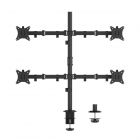We use cookies to make your experience better. To comply with the new e-Privacy directive, we need to ask for your consent to set the cookies. Learn more.
Mounts

How to Create a Comfortable and Ergonomic Workspace with Mounts or Stands?
Do you spend a lot of time working at your desk? If so, you know how important to have a comfortable and ergonomic workspace to use mounts and stands for your TV, monitor, laptop, tablet, and phone. SIIG offers an array of 10” to 57” Mounts and Stands, presenting an optimal solution.
Mounts and stands can help you to position your devices in a way that is comfortable for you and that minimizes strain on your neck, shoulders, and back. For example, you can use a TV mount to position your TV at eye level, which can help to reduce neck strain. You can also use a monitor mount to position your monitor at the right height and angle, which can help to reduce eye strain
In addition to improving ergonomics, mounts and stands can also help to free up desk space and to keep your devices organized. For example, you can use a laptop stand to raise your laptop off of your desk, which can free up space for other items. You can also use a tablet or phone mount to keep your device within reach, which can help to prevent you from having to reach for it and to reduce strain on your wrists

Why important to select a Mount or Stand for your TV or Monitor?
• Ergonomics: Optimal posture can be achieved by adjust the height and angle of your monitor to a comfortable level. This can help to reduce neck, shoulder, and back pain, which can improve your comfort and productivity.
• Viewing Angle: Increases the viewing angle of screen to eyes level, which can reduce eye strain by raising the height of screen.
• Space Saving: Utilizing mounts or stands creates additional desk space, an especially valuable advantage in compact work environments.
• Cable Management: Keep cables organized and out of the way. This can help to improve the appearance of your workspace and reduce the risk of tripping or accidents.
• Flexibility: Adjustable features can give you more flexibility in how you position your monitor. This can be helpful if you use your monitor for different activities, such as gaming, working, or watching movies.
• Durability: Durable enough to support the weight of your TV or monitor. It should also be made from materials that are resistant to scratches and damage.
• Security: Secure the monitor in place, preventing it from falling or being knocked over. This can be especially important if you have children or pets.
How to pick up the right Mount or Stand?
• Screen Size and Weight: Ensure that the stand or mount is compatible with the size and weight of your devices. Most mounts provide information about the range of screen sizes and weights they can support. Measure your screen’s diagonal size and check its weight to find a suitable mount. If you are using multiple monitors, please determine the number of displays you need.
• VESA Compatibility: Look for a stand or mount that is compatible with your TV or monitor’s VESA pattern. VESA (Video Electronics Standards Association) patterns are the standardized hole patterns on the back of monitors/TVs that allow them to be mounted (e.g. 75x75 mm, 100x100 mm, 200x100 mm, 200x200 mm…) Make sure the mount’s VESA pattern matches your screen’s.
• Mounting Type: Mount options encompass fixed, tilt, and articulating varieties. Consider how you want to position your monitor/TV. For example, fixed mounts keep the screen in a stationary position, while articulating mounts allow for more flexibility in adjusting the angle and position.
• Mounting Base: C-clamp and grommet base are two types of mounting bases that are commonly used for monitor, TV, and table mounts. The best type of mounting base will depend on your specific needs and preferences. C-clamp is for an easy to install and affordable option; grommet base is for a more secure and permanent solution. SIIG’s new Mechanical Spring Mounts (CE-MT2U12-S1 & CE-MT2T12-S1), allowing top mounting for simplified installation.
• Adjustability: Consider how much adjustability you need. If you want to change the viewing angle frequently, go for a mount that offers tilt, swivel, and rotation adjustments. If you prefer a fixed position, a simpler mount might suffice.
• Cable Management: Come with built-in cable management systems that help keep your cables organized and out of sight. This can contribute to a cleaner and more organized setup.
Applications
Home, Office, Workstation, Conference room, Presentation room, Show room, Research room, Educational facilities, Library, Restaurant, Sport bar, Bank, Hotel, Healthcare center, Warehouse, Testing lab, Retail, Security center, Home entertainment
 |
 |
 |
Types of SIIG TV/Monitor Mounts and Stands:
Decide where you want to mount your devices. Whether it’s on a wall, a desk, a ceiling, or any other surface, the mount you choose should be suitable for that location.
Wall Mounts
| Type | Articulating Wall Mount | Fixed Wall Mount | Tilting Wall Mount | |
|---|---|---|---|---|
| SKU | CE-MT1B12-S2 | CE-MT3712-S1 | CE-MT0012-S1 | CE-MT3C11-S1 |
| Screen | 13" - 27" | 26" - 55" | 10" - 24" | 10" - 27" |
| Monitor | 1 | 1 | 1 | 1 |
Projector Ceiling Mounts
| SKU | CE-MT2912-S1 | CE-MT2812-S1 |
|---|---|---|
| Load Capacity | 44lbs / 20kgs | 44lbs / 20kgs |
| Rotation | 360° | 360° |
| Height Adjustment | 19.1" - 26.9" | 6.7" |
Desk Mounts
[Mechanical Gas Spring Desk Mounts]
| SKU | CE-MT2U12-S1 | CE-MT2T12-S1 | CE-MT3W11-S1 | CE-MT3V11-S1 |
|---|---|---|---|---|
| Screen Size | 17" - 32" | 17" - 32" | Up to 32" | 22" - 49" |
| Monitor | 2 | 1 | 2 | 1 |
[Gas Spring Desk Mounts]
| SKU | CE-MT3011-S1 | CE-MT1Z11-S1 | CE-MT3611-S1 | CE-MT2Z11-S1 | CE-MT3311-S1 |
|---|---|---|---|---|---|
| Screen Size | 17" - 35" | 13" - 24" | 13" - 32" | 17" - 43" | 17" - 27" |
| Monitor | 2 | 3 | 3 | 1 | 1 |
| SKU | CE-MT3S11-S1 | CE-MT2E12-S1 | CE-MT2D12-S1 | CE-MT1H12-S1 | CE-MT2412-S1 |
|---|---|---|---|---|---|
| Screen Size | 34" - 49" | 13" - 32" | 13" - 32" | 15" - 27" | 13" - 27" |
| Monitor | 1 | 2 | 1 | 1 | 1 |
| SKU | CE-MT3W11-S1 | CE-MT3X11-S1 | CE-MT3Z11-S1 | CE-MT3Y11-S1 |
|---|---|---|---|---|
| Screen Size | Up to 32" | Up to 32" | 17" - 57" | 13" - 32" |
| Monitor | 2 | 2 | 1 | 2 |
| Additional Features | Screen weight adjusts & stacked design | Lightweight design | USB-C & USB-A | - |
| SKU | CE-MT3R11-S1 | CE-MT3K11-S1 | CE-MT3J11-S2 | CE-MT3H11-S1 |
|---|---|---|---|---|
| Screen Size | 13" - 32" | 17" - 32" | 17" - 43" | 17" - 49" |
| Monitor | 2 | 3 | 1 | 1 |
| Additional Features | Stacked design | RGB light | RGB light | USB & Audio |
| SKU | CE-MT3211-S1 | CE-MT3111-S1 | CE-MT2X11-S1 | CE-MTDK01-S1 |
|---|---|---|---|---|
| Screen Size | 17" - 35" | 17" - 43" | 13" - 32" | 17" - 32" |
| Monitor | 2 | 1 | 2 | 2 |
| Additional Features | USB & Audio | USB & Audio | USB & Audio | Docking Station |
[Articulating Desk Mounts]
| SKU | CE-MT0Q11-S1 | CE-MT0P11-S1 | CE-MT0S12-S1 | CE-MT0R12-S3 |
|---|---|---|---|---|
| Screen Size | 13" - 27" | 13" - 27" | 13" - 27" | 13" - 27" |
| Monitor | 2 | 1 | 4 | 3 |
| SKU | CE-MT3D11-S1 | CE-MT3E11-S1 | CE-MT1822-S1 |
|---|---|---|---|
| Screen Size | 14" - 30" | 14" - 30" | 13" - 27" |
| Monitor | 1 | 2 | 2 |
| Additional Features | Expandable Slide Rails Design | Expandable Slide Rails Design | ✗ |
[Standing Desk Mounts]
| SKU | CE-MT2G12-S1 |
|---|---|
| Screen Size | 13" - 27" |
| Monitor | 2 |
| Additional Features | With Keyboard holder & storage |
Desk Stands
| Type | Articulating Desk Stand | Vertical Desk Stand | Standing Desk Stand | |
|---|---|---|---|---|
| SKU | CE-MT1U12-S1 | CE-MT1V12-S1 | CE-MT3F11-S1 | CE-MT2H12-S1 |
| Screen Size | 13" - 27" | 13" - 27" | 17" - 32" | 17" - 30" |
| Monitor | 2 | 3 | 2 | 2 |
| SKU | CE-MT2011-S1 | CE-MT3B11-S1 |
|---|---|---|
| Screen Size | 13" - 27" | 13" - 32" |
| Monitor | 2 | 1 |
Monitor Stands
| SKU | CE-MT2P12-S1 | CE-MT2Q12-S1 | CE-MT2N12-S1 |
|---|---|---|---|
| Load Capacity | 55lbs / 25kgs | 55lbs / 25kgs | 44lbs / 20kgs |
| Monitor | 1 | 2 | 2 |
| Additional Features | With tablet stand & drawer | With tablet stand & USB hub | With tablet stand, USB hub & audio |

Why need a Laptop Stand?
• Improved Posture: Improve the ergonomics of your workspace by raising the screen to eye level, help to reduce neck and shoulder pain, and improve your overall posture.
• Reduced Eye Strain: reduce eye strain by raising the height of your laptop screen. This can help to keep your eyes level with the screen, which can reduce the amount of strain that is placed on your eyes.
• Increased Airflow: Increase the airflow around your laptop, which can help to prevent it from overheating. This is especially important if you use your laptop for gaming or other demanding tasks.
• More Space: Free up desk space by raising your laptop off the surface of your desk and allows for easier to access peripherals, such as mouse and keyboard.
• Portability: Some laptop stands are portable, so can take them with you when you travel. Easily detach and remove the stand from your laptop.
• Additional Features: Some laptop stands come with additional features, such as a built-in keyboard tray or a cooling pad. These features can make your laptop stand more versatile and useful.
Before Buying Need to Know
– Make sure the stand is compatible with the size and weight of your laptop
– Decide whether you want a folding stand, an adjustable stand, an ergonomic stand, or a vertical stand
– Consider the features that are important to you, such as height adjustability, angle adjustability, and portability
Applications
Home, Office, Workstation, Research room, Educational facilities, Library, Bank, Hotel, Healthcare center, Warehouse, Testing lab
 |
 |
 |
Types of SIIG Laptop Stands:
Laptop Stand
| SKU | CE-MT2C12-S1 | CE-MT3911-S1 | CE-MT2R12-S2 | CE-MTDK21-S1 | CE-MTDK11-S1 |
|---|---|---|---|---|---|
| Laptop | 10" - 17" | Up to 17" | 13" - 15" | Under 14" | 10" - 17" |
| Load Weight | 22lbs / 10Kgs | 22lbs / 10Kgs | 6.61lbs / 3Kgs | 13.23lbs / 6Kgs | 13.23lbs / 6Kgs |
| Additional Features | ✗ | With smart phone holder | Vertical stand | With docking station | With docking station |
Laptop Bed Desk
| SKU | CE-MT2J12-S1 |
|---|---|
| Laptop | Up to 17" |
| High Adjustment | 9.5" - 12.75" |

Why need a Tablet Mount or Stand?
• Space Save: Frees up space on your desk or table, which is especially helpful if you have a small workspace.
• Improved Viewing Angle: Reduces eye strain by allowing you to position your tablet at the perfect viewing angle, which is helpful for watching videos or reading.
• More Portable: Easier to take your tablet with you when you are on the go. This is helpful if you use your tablet for work or school, or if you just want to be able to relax and watch a movie in bed.
• Protects Tablet: Protect your tablet from damage. This is especially important if you have children or pets, or if you are using your tablet in a public space.
Before Buying Need to Know
– Make sure the mount or stand is compatible with the size and weight of your tablet.
– Decide whether you want a wall mount, desk mount, or floor stand.
– Consider the features that are important to you, such as adjustability, security, and portability.
Applications
Home, Office, Workstation, Show room, Research room, Educational facilities, Library, Museum, Restaurant, Healthcare center, Warehouse, Testing lab
 |
 |
 |
Types of SIIG Tablet/Phone Mounts and Stands:
| Type | Tablet Mount | Tablet/Phone Stand | iPad Countertop Kiosk Stand | ||
|---|---|---|---|---|---|
| SKU | CE-MT1Y12-S1 | CE-MT1X12-S1 | CE-MTDK31-S1 | CE-MT2611-S1 | CE-MT3N11-S1 |
| Tablet & Phone | 7" - 12" | 7" - 12" | Under 13" | 9.7" | 9.7" - 11" |
Conclusion
Mounts and stands can be a great way to improve the ergonomics of your workspace and reduce the risk of health problems. When choosing a mount or stand, be sure to consider the type of device you need to mount, the weight of your device, and the features you need