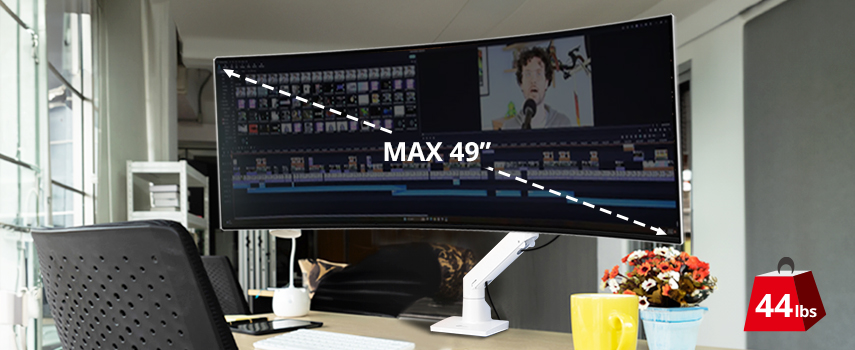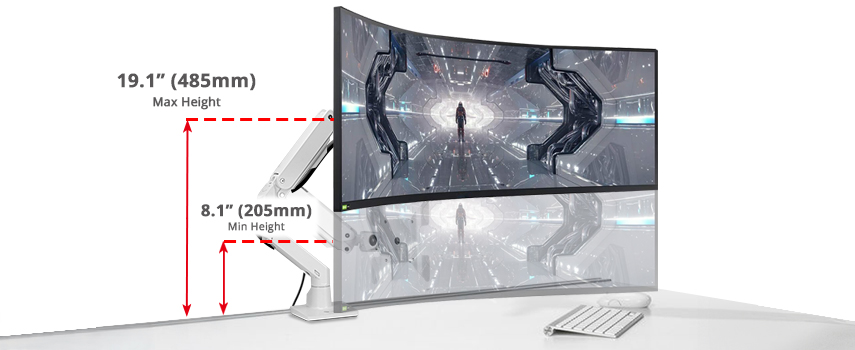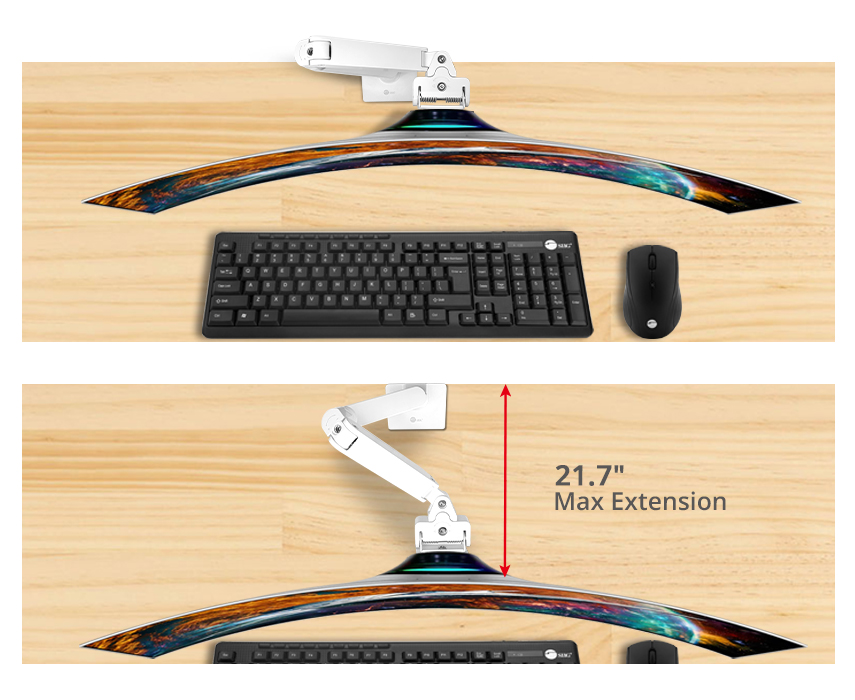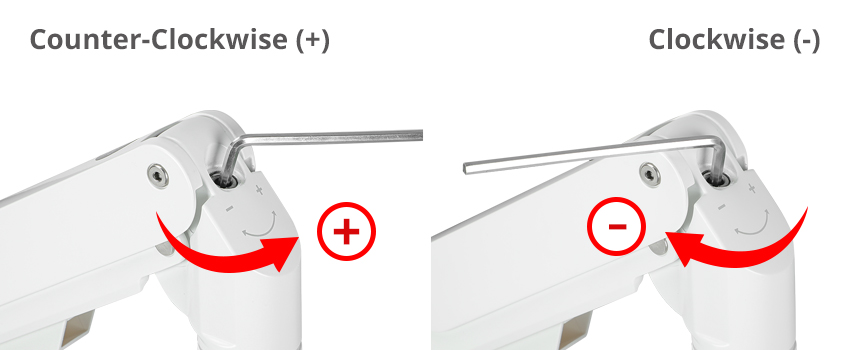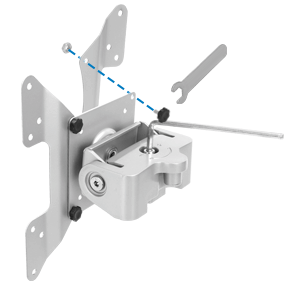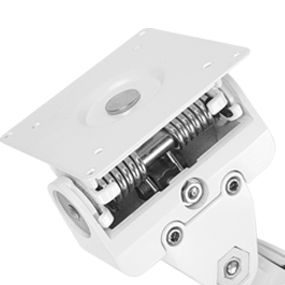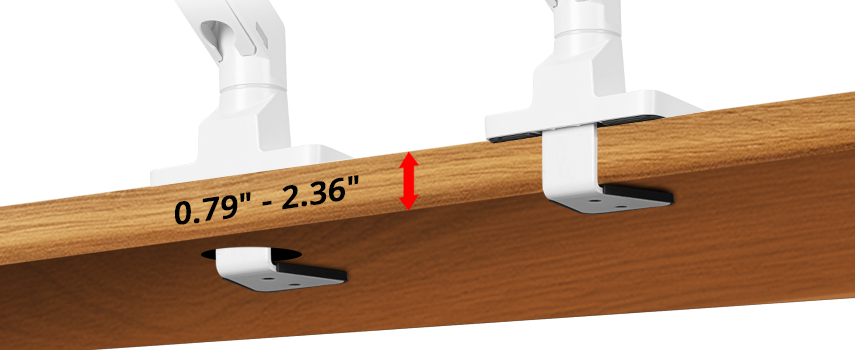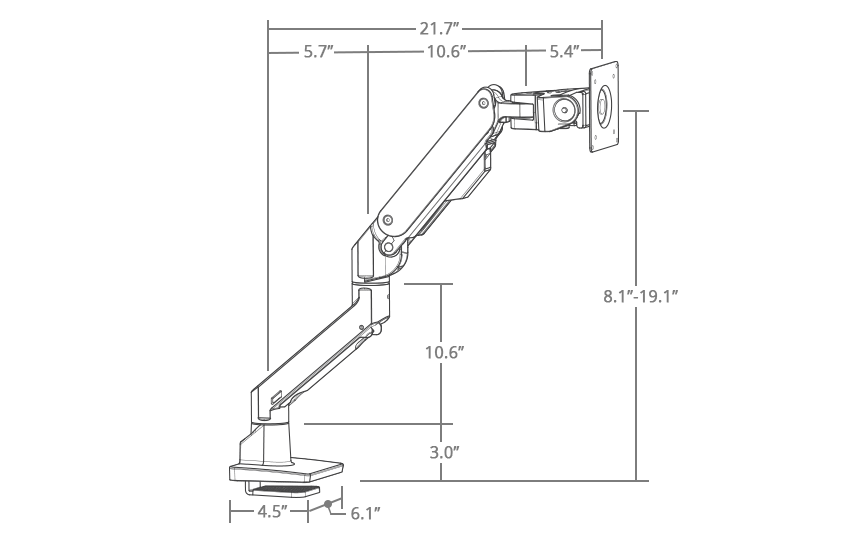Overview
Heavy Duty Single 34"-49" Monitor Arm Desk Mount, Top Mount C-Clamp/Grommet, Weight Between 22-44 lbs, Full Motion Height Swivel Tilt Rotation Adjustable, VESA 75/100/200mm, Cable Management, Single Monitor Desk Mount, Fits One 44 lbs Heavy Duty Monitor

Features
Delivers smooth, effortless adjustments and stable for large and heavy monitors. It supports up to 49” monitor and can be mounted on the top of a desk using a C-clamp or grommet mount. The gas spring mechanism makes it easy to adjust the height, tilt, and swivel of your monitor so that you can find the perfect position for your eyes and neck

Rock-Solid Design
Design to support monitors that are 34 inches to 49 inches in size and weigh up to 44 lbs (20 Kgs). Compatible with most flat, curved, and ultrawide monitors
*Note: The screen used in the product must weigh at least 22 lbs (10 Kgs) to allow for pneumatic up and down adjustments. If the screen weighs less than 22lbs, it will not be able to adjust downward and will automatically rebound
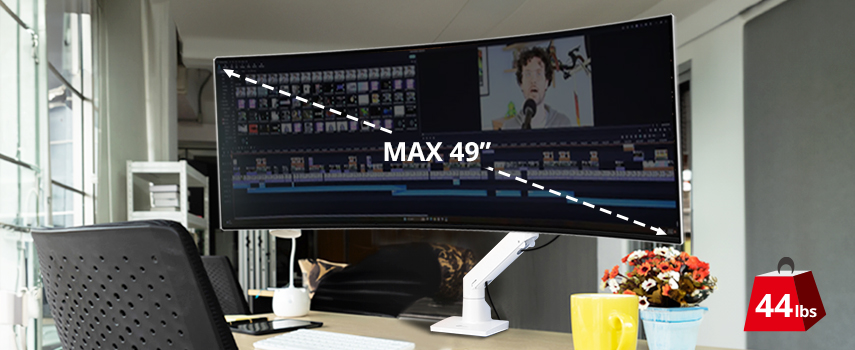
Optimal Viewing Height
Elevate your monitor to the perfect height for your viewing pleasure with our monitor arm that offers a wide range of height adjustment options, from 8.1” to 19.1” (205mm to 485mm) above your desk
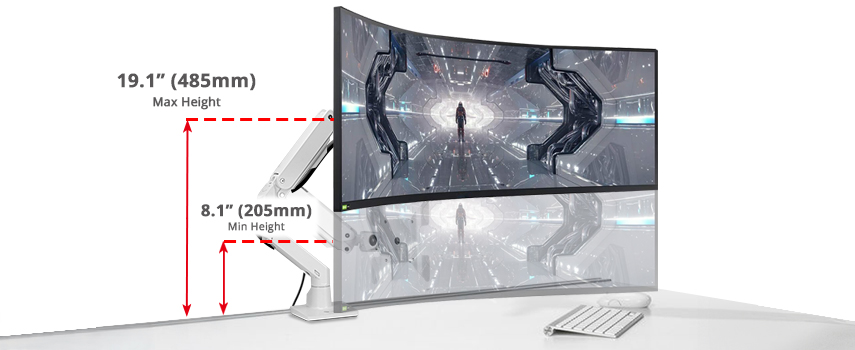
Flexible Range of Motion
Fine-tune your monitor setup with our gas spring monitor arm that offers 80° upward tilt, 15° downward tilt, 180° or 360°swivel, and screen rotation 360°. Rigorously tested through 10,000 cycles for durability and reliability

*Note: For the best portrait mode experience, a monitor under 100 centimeters is recommended
High Extension
Extend up to 21.7 inches from the wall, providing ample space for your monitor to be positioned at the perfect height and distance for your needs, freeing up space on your desk
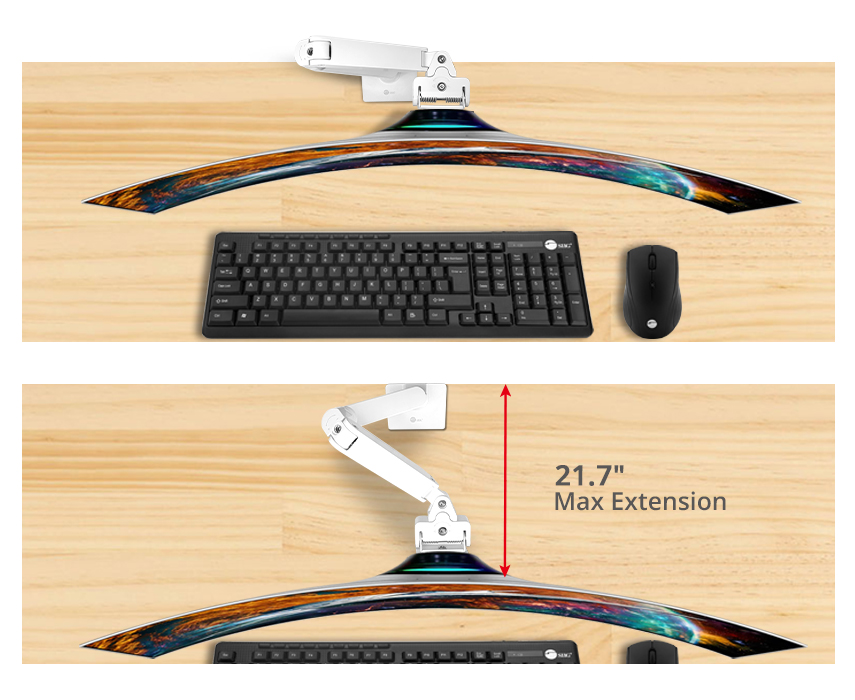
Easy to Adjust the Gas Shock Tension
You can manually adjust the tension of the gas spring. To do so, turn the shock five times, then test if the tension is holding the monitor sturdily
- To increase the tension, turn the shock counter-clockwise (+)
- To decrease the tension, turn the shock clockwise (-)
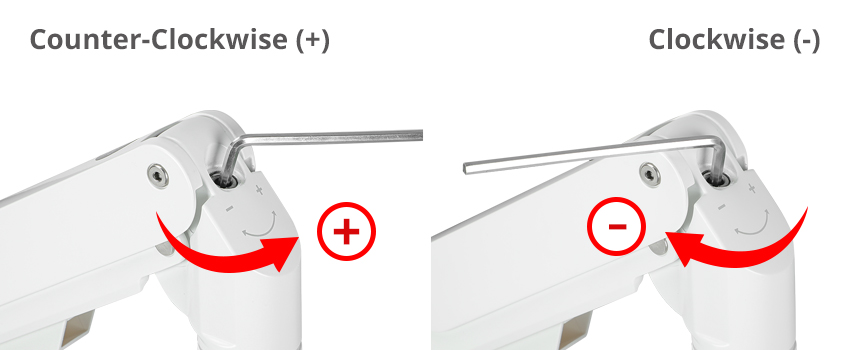
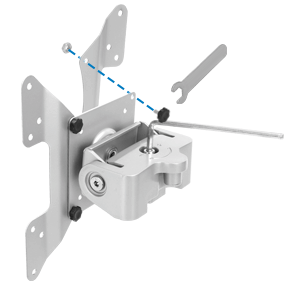 |
 |
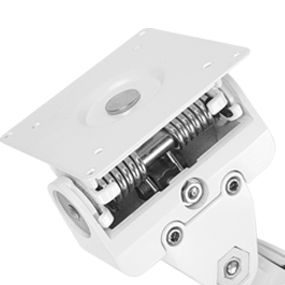 |
Rock-Solid Assembly | Intuitive Assembly | Innovative Design |
| Easily mount larger and heavier monitors with include VESA converter, which supports VESA mounting patterns for 100x200, 200x100, and 200x200mm |
With a detachable design, you can easily attach your monitor to the arm after installing the VESA assembly on your monitor. Simple hook the monitor onto the arm |
No more nut tightening! The unique mechanical spring design keeps your heavy-duty monitor stable without sagging |
Heavy-Duty Top Mount
This Single Heavy Duty Monitor Arm is perfect for any desk setup and easily mounts and is removed from the top of your desk

Easy Installation
The C-Clamp fits most desktops from 0.79” to 2.36” thick with a needed 3.5” depth, while the grommet mount supports desktops from 0.79” to 2.36” thick with a minimum grommet hole diameter of 1.97”
Both mounts are designed to provide a stable and secure platform for your monitor, even if it is heavy-duty. They are also easy to install and adjust so that you can find the perfect position for your monitor
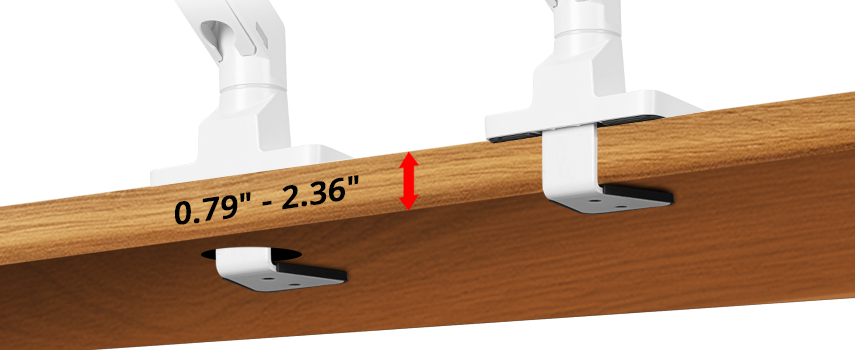

Organized and EfficientIntegrated cable management helps you keep your desk tidy and organized, so you can focus on your work without distractions
Sturdy Construction
Made of high-quality aluminum alloy for secure support. This single heavy-duty monitor arm with a top mount is built to last, providing a stable platform for your monitor
Maximum Compatibility
Compatible with most 49" super ultra-wide 32:9 curved monitor brands, such as Samsung (G95SC / G95NA / CRG / CRG9 / CJ890 / S95UA), LG (49WL95C-W / 49WQ95C-W / 49GR85DC), Asus ROG (XG49WCR), AOC (AG493UCX), Dell (U4924DW / U4919DW), also suitable for Samsung Odyssey 57"
SIIG's Single Heavy Duty Monitor Arm is the best solution for gamers and animation and video editors because it offers a wide range of benefits, including ergonomics, productivity, immersion, space savings, safety, stability, and versatility

For gamers:
Gamers benefit from the adjustability of a single heavy-duty monitor arm. A well-positioned monitor can help gamers improve their gameplay by providing a better view of the game. For example, shooter gamers may want to tilt their monitor down to get a better view of the action, while racing gamers may want to swivel their monitor to the side to get a better view of the track. Gamers who play strategy games may want to swivel their monitor to the side to get a better view of the map
In addition, a single heavy-duty monitor arm can help gamers to be more comfortable while playing. When their monitor is positioned correctly, they can focus on the game without having to worry about neck or shoulder pain or eye strain

For animation and video editors:
Animation and video editors often spend long hours in front of a computer, working on complex projects. A single heavy-duty monitor arm can help to improve their comfort and productivity by allowing them to adjust their monitor to the perfect height, tilt, and swivel. This can help to reduce neck and shoulder pain, eye strain, and fatigue, which can all lead to decreased productivity
In addition, a single heavy-duty monitor arm can help animation and video editors to be more creative by providing a more immersive viewing experience. When their monitor is positioned correctly, they can see their work clearly and accurately, which can help them to make better decisions and create more polished results
Therefore, SIIG’s Single Heavy Duty Monitor Arm is a valuable investment for any animation and video editor or gamer. It can help to improve comfort, productivity, and immersion, leading to better results and a more enjoyable experience
Need to Know Before Buying
1. Make sure to choose an arm that is compatible with your monitor’s weight and size
*Note: The screen used in the product must weigh at least 22lbs (10Kgs) to allow for pneumatic up and down adjustments
2. Consider how much flexibility you need in your monitor arms and choose the arms that can accommodate your needs, so you can find the perfect position for your monitor
3. Verify that the mount is compatible with the VESA mounting plate on your monitors
4. Make sure the mount arm you choose is stable and can hold your monitors securely in place
5. Choose an arm with built-in cable management features to keep your desk tidy and organized
6. The gas spring is set around 28 lbs (13 kg), and the tilt system is set at maximum capacity
7. For the best portrait mode experience, a monitor under 100 centimeters is recommended