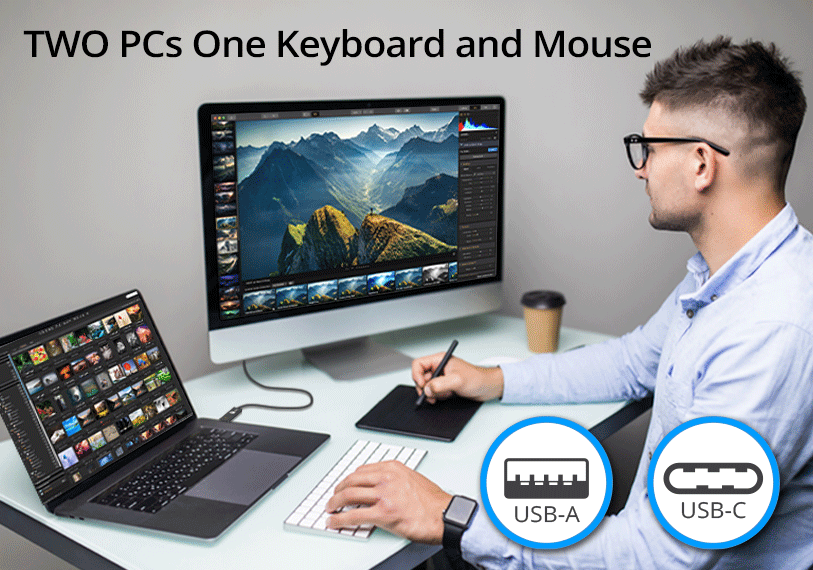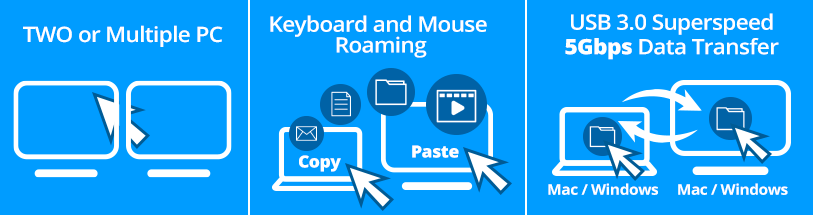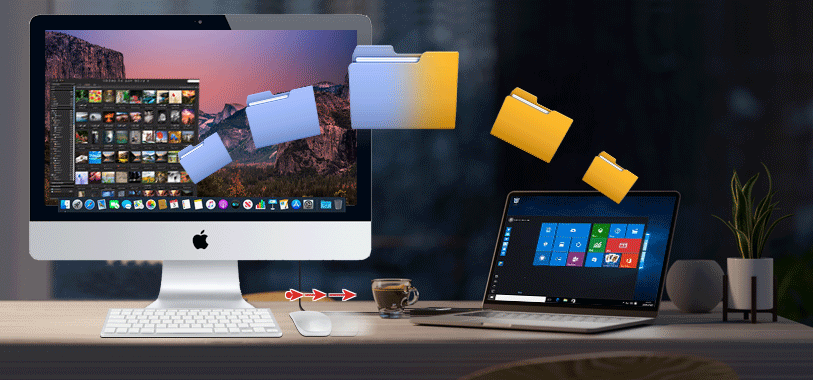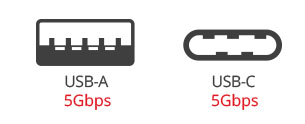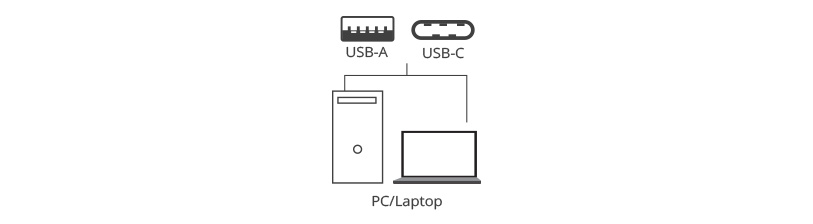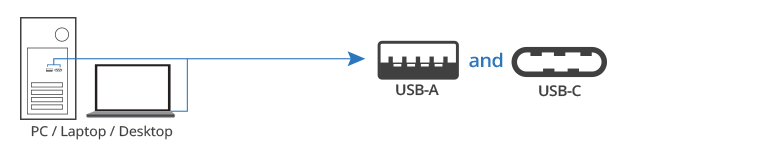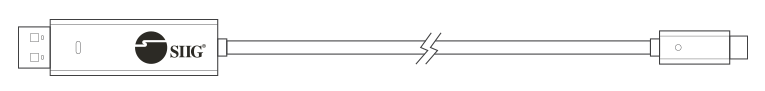We use cookies to make your experience better. To comply with the new e-Privacy directive, we need to ask for your consent to set the cookies. Learn more.
USB A to C 5Gbps Data KM Magic Switch Console Cable
OverviewAllows you to share Keyboard/Mouse and transfer files between two laptops, desktops or a mix of systems through USB A/C interface, data transfer rate up to 5Gbps, Compatible with MAC M1/M2/M3 system, TAA compliant
FeaturesEasily share a keyboard & mouse via USB-A to USB-C interface and transfer files between two laptops or desktops on macOS, Windows, or mixed simultaneously (Mac/Mac, Windows/Windows, Mac/Windows) for data backup or moving all valuable data to a new system
All-in-One Allows you to “Drag & Drop” and “Copy & Paste” quickly transfer/share data, graphic, music, video, or other files between two computers
KM Function
Control/Monitor USB-A/USB-C Data Transfer Connectivity Ports
Connection
Maximum Compatibility ABS Housing Design
|
Specifications
Interface
System Requirements
Package contents |
||||||||||||||||||||||||||||||||||||||||||||||||||

Frequently Asked Questions (Q&A)
The cable is little complicated to install and use. Here are several tips to help you with the product. A) You'll need to run the EXE application in each system. I had a issue the 1st time running it, so I unplugged the cable on both computers and...
This is not a pure plug and play device. When plugging the device in for the first time, somefiles are installed in both computers, which are saved in C:/users/(user name)/AppData/Roaming/MCT. It is a hidden folder/file. This MCT folder/files should...
For Mac OS 10.15 or later need to upgrade the cable first. Please go to the product download page and find "cable update for Mac OS 10.15 and later", and run it on Windows 10