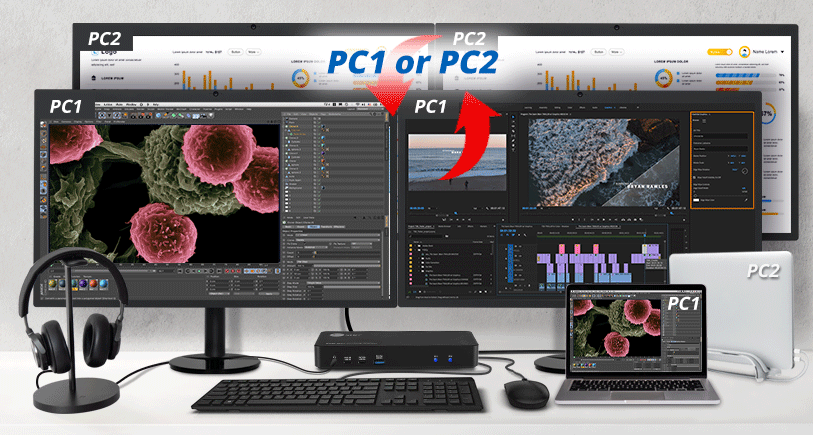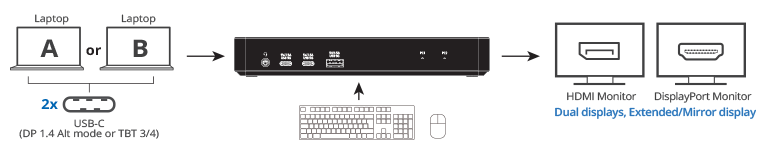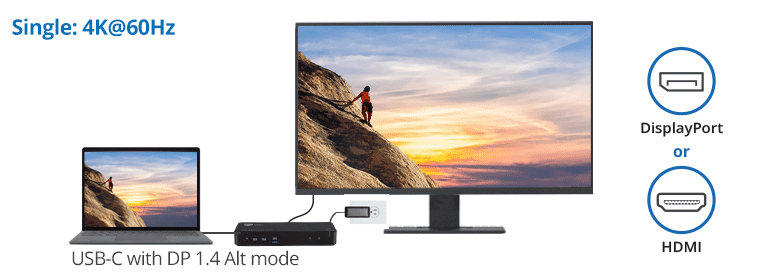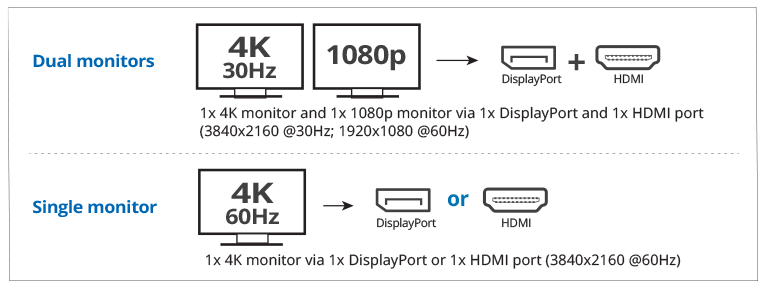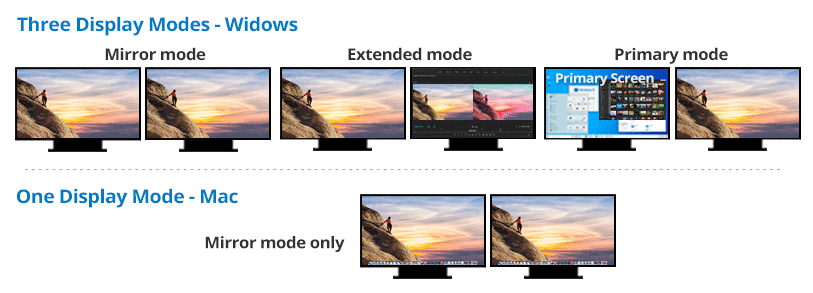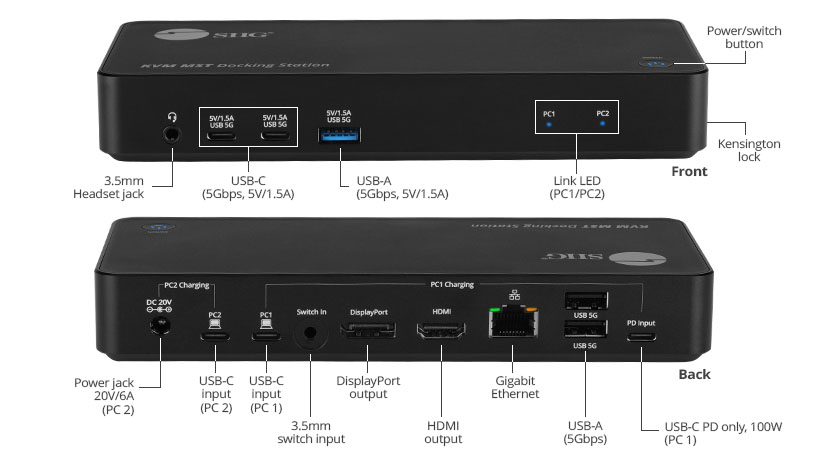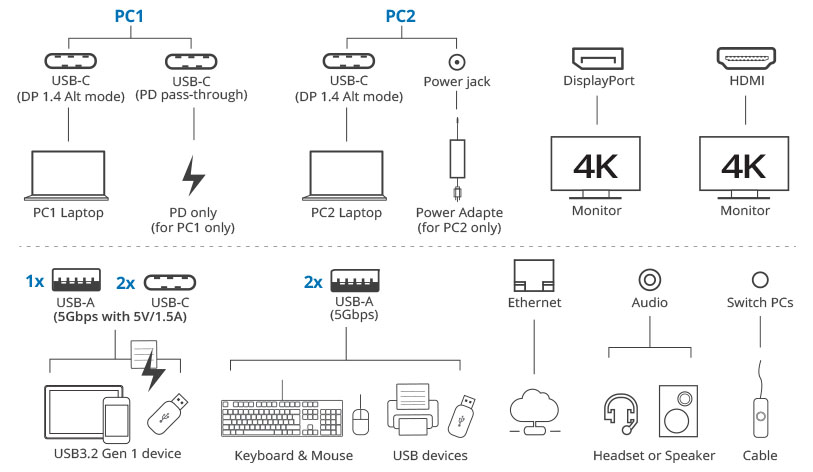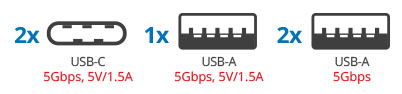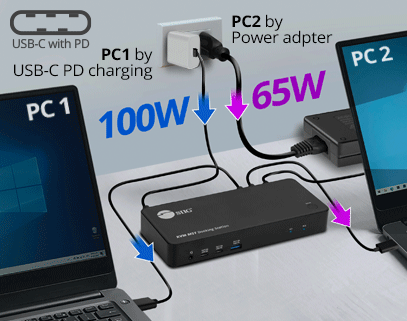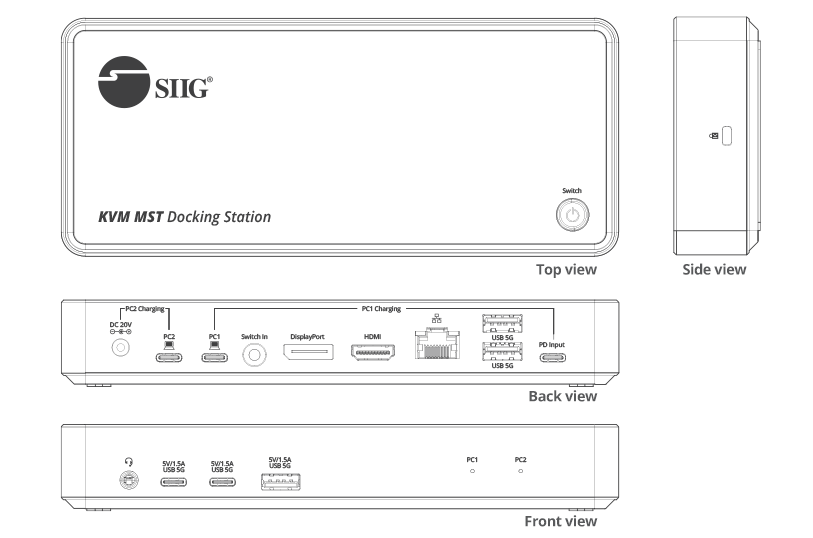We use cookies to make your experience better. To comply with the new e-Privacy directive, we need to ask for your consent to set the cookies. Learn more.
Dual Host 4K USB-C KVM MST Docking Station with PD- HDMI/DisplayPort- Single 4K @60Hz- Dual 4K+1080p- 100W PD
OverviewUSB-C Docking Station, allows you to connect two laptops of Windows, Mac, or Chromebook to up to dual displays with DisplayPort and HDMI, dual Host, two USB-C 5Gbps with 5V/1.5A, one USB-A 5Gbps with 5V/1.5A, two USB-A 5Gbps, one Gigabit Ethernet, one 3.5mm Headset (Audio/MIC) port. Power Delivery charging up to 65W from the power adapter and 100W via USB-C PD pass through to two Laptop system. Compliant with Mac® system for M1, M2, M3 Pro, & MaxFeatures
Create a dual displays (DisplayPort/HDMI) workstation with one set of keyboard & mouse and MST technology, 100W PD, and multiple connections via 2 computers with USB-C input ports and DP 1.4 Alt mode to increase your work productivity Video ResolutionSupports one single display via 4K (3840x2160) @60Hz with DP 1.4 alt mode Ultra HD video resolution or dual displays via one 4K (3840x2160) @30Hz+one 1080p (2160x1080) @60Hz with DP 1.4 alt mode video resolution and 5.1-ch. surround sound
Monitor Solution
Effortlessly SwitchEasily control/switch between two computers via the top power/switch button or 3.5mm switch cableSecurity LockKeep your laptop safe and secure with a security lock when you work in a public place Housing Design
ABS housing with binding aluminum strip design for reliable performance and increase efficiency 3 Display ModesAllows the use of Multi Stream Transport (MST) technology for multi-monitor displays, such as Mirror mode, Extended mode, and Primary mode to HDTV or projector for perfect visual displays
Multiple Connectivity PortsAdds two USB-C input ports with DP 1.4 Alt mode (Host), one DisplayPort video output port with MST technology, one HDMI video output port with MST technology, two USB-C 5Gbps with 5V/1.5A charging ports, one USB-A 5Gbps with 5V/1.5A charging port, two USB-A 5Gbps ports, one Gigabit Ethernet, one 3.5mm headset jack (stereo audio and microphone), one Kensington lock, one 3.5mm switch input port (for switch cable), one USB-C PD 100W (for PC1 charging only), one DC 20V/6A power jack (for PC2 charging only), and one power/switch button
Connection
USB-C/USB-A Data TransferProvides two USB-C 5Gbps with 5V/1.5A charging ports, two USB-A 5Gbps ports, and one USB-A 5Gbps with 5V/1.5A charging port to enhance the performance and transfer capability of USB devices
Power DeliveryUSB-C PD pass-through for charging PC 1 laptops, laptops, tablets, or smartphones with up to 100W, connectivity includes two USB-C 3.2 Gen 1 to USB-C cablesThe included 120W power adapter ensures enough power for PC2 laptop charging (65W) and USB peripherals 1G Ethernet Data TransmissionReliable wired network connectivity through embedded 10/100/1000BASE-T Gigabit Ethernet port 3.5mm Headset JackSupports one 3.5mm headset jack for 2 channel stereo audio and microphone connectionMaximum CompatibilityCompliant with mac® M1, M2, M3 Pro, & Max systems for single extend video output * Note:
|
| • Office | • Workstation | • Home office | • Media editing | • Web design studio |
| • Photo shooting studio | • Educational facilities | • Financial | • Medical office | • Conference room |
| • Show room | • Testing lab |
Need to Know Before Buying
1. Please confirm your two computers are Thunderbolt 3/4 or USB-C port that supports DP 1.4 Alt mode and ensures support USB power delivery 3.0. If you are not sure, please check the manual of the computer
* Note: Not all USB-C ports support the full functionality of the USB-C standard
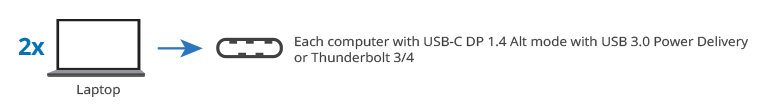
2. Check the extended displays/monitors resolution that supports 4K@60Hz with DP 1.4 Alt mode for single monitor; one 4K@30Hz and one 1080p@60Hz with DP 1.4 Alt mode for dual monitors and have DisplayPort/HDMI port. If you are not sure, please check with the manual of the monitor
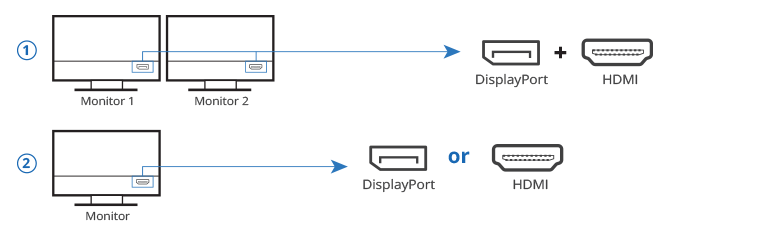
3. Before charging your laptop, notebook, tablet, and smartphone, please check your cable with power delivery 3.0, then it can handle up to 100W using a full-featured USB Type-C
4. Please note that two OS systems cannot be displayed at the same time
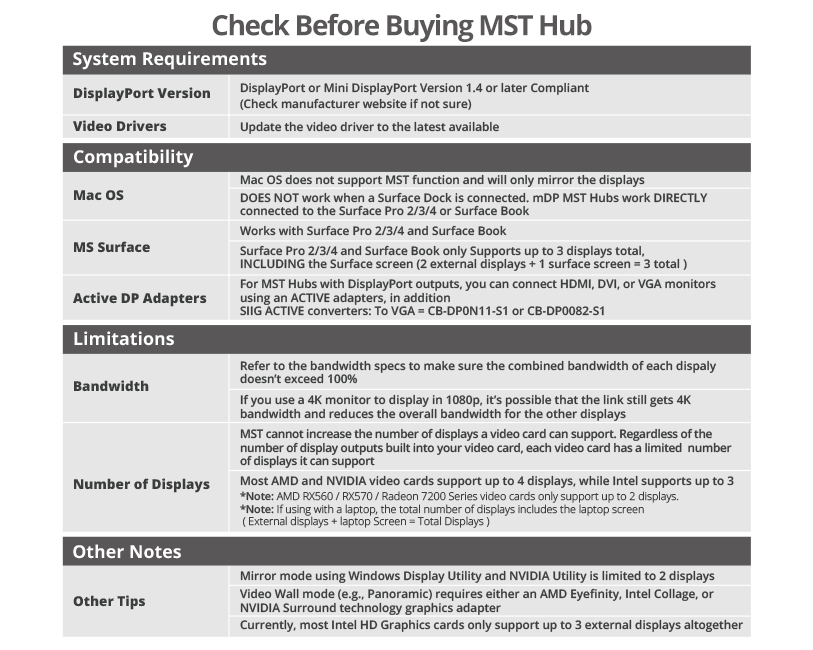
Specifications
Interface
Input: Output
System Requirements*Note:
Package contents |
||||||||||||||||||||||||||||||||||||||||||||||||||||||||||||||||||||||||||||||||||

Frequently Asked Questions (Q&A)
If using a system with DP 1.4 output you can get higher refresh rates than 60hz on QHD 2560x1440, but the second display will get lower resolution & refresh rates. MST is share bandwidth, when one get higher another one will get lower. If your...
Yes, it supports audio as long as your DisplayPort to HDMI cable also can pass-through the audio
Yes, you can just output the DisplayPort and then chain to the other monitor, if your monitor support mst daisy chaining